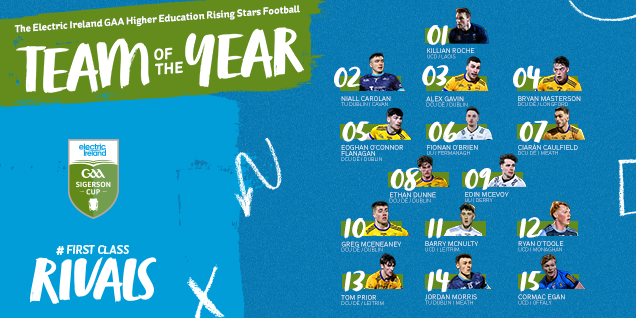How to get the most from your Honeywell Evohome this winter

This product is not on sale right now.
Got the Honeywell Evohome App?
By downloading Honeywell’s remote access app for your smartphone, you’ll be able to enjoy maximum efficiency and simple control over your heating, wherever you are.
- Android and Apple phones: download ‘Total Connect Comfort Europe’
- Windows: download ‘evohome Remote’ (3rd party developed)
Keep your main controller plugged in
If your evohome touch main controller is unplugged for more than two hours, its internal batteries will discharge and it won’t be able to control your radiators. But don’t worry – you’ll get an email notification to tell you if it happens.
Four ways to control and set room temperatures
- Through the main controller (evotouch)
- Through the phone app
- Through a wall thermostat (only where fitted)
- By turning the control knob on the individual radiator valve. Note when you adjust the room temperature at the radiator it will automatically switch back to the programme times at the next ‘switch point’ provided your heating is in the switched ‘on’ mode (normally Wintertime). When your heating is in the switched ‘off’ mode (normally Summertime) it will stay indefinitely at whatever setting you put it to.
Don’t lose touch
If ISP or WiFi issues in your home ever cause you to lose internet connectivity to your evotouch main controller, you’ll automatically get notified by email. If this ever happens, your radiators will still be controlled by your evotouch – you just won’t be able to control them via your smartphone app until your ISP/WiFi issues have been resolved.
Who can I contact with any other queries?
Online: getconnected.honeywell.com
General User Operation queries: Phone the Honeywell Technical help @ (021)2363333 or email : evosupportuk@honeywell.com
Under warranty issues : Phone Electric Ireland at 1800 372 372 (8am - 8pm, Mon - Sat) In case of an out of hours emergency please phone 1800 205050.
This product is not on sale right now.
Recent News
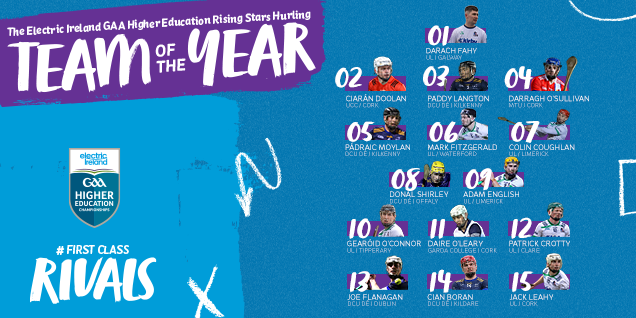
Electric Ireland and Pieta Launch 2025 Darkness Into Light Campaign with Ambassador RuthAnne
Read More
Electric Ireland announces the 2025 Electric Ireland GAA Higher Education Rising Stars Football Team of the Year
Read More